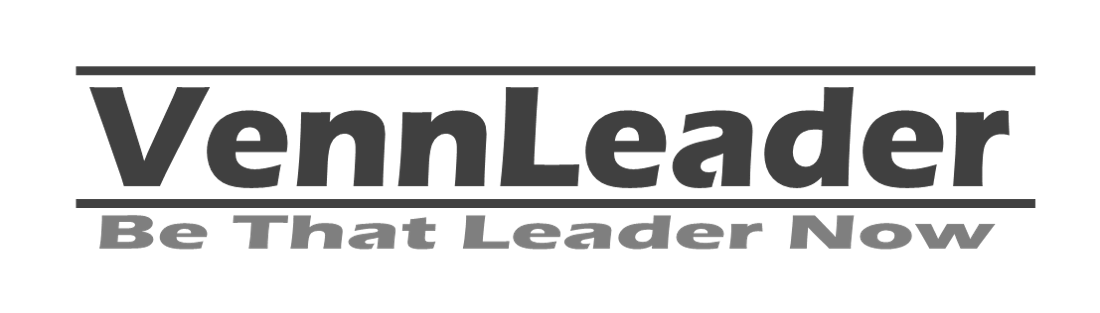Accidental Trainer, Your Slides are CRAP!
In this Accidental Trainer Post I want to share some simple tips to help improve training products that all Accidental Trainers should learn that artists and graphic designers have kept to themselves. While these concepts are most common in advertising and design, they certainly can improve your training products too.
Oh.. and your product will only be CRAP if you follow this guidance. You’ll want to follow this guidance…
The material presented here applies to:
- PowerPoint Slides
- Prezi Presentations
- KeyNote Presentations
- e-Learning Products
- Printed Materials
- Information Websites
- Wherever there is information to be transferred to an audience
Aesthetics Improve Learning
It shouldn’t come as a surprise that people prefer to look at things they find attractive. So it should stand to reason that we learn more effectively when information is presented in a manner that we find aesthetically pleasing..
Good visual design is a thankless craft. More often than not the effort to put together a masterful presentation will go unnoticed or at a minimum uncomplemented. On the other hand a shoddy product will likely receive negative reviews. So far I’ve had the pleasure of teaching two of my three children to drive
Principles and Elements of Design
From my experience the majority of Accidental Trainers I’ve worked with over the years have never received training on graphic design. However, artists and visual designers typically learn a few things that every trainer should be aware of when it comes to effective graphic design for learning materials. Principles of Design are the basic rules of design. There are six that I’ll address in this post. On the other hand, there are three Elements of Design that this post will cover to help achieve the rules. Your slides will be CRAP! If you’re making them well…
Principles of Design
C is for – Contrast
R is for – Repetition
A is for – Alignment
P is for – Proximity/Grouping
Also consider Unity and Simplicity
Elements of Design
Colors
Type
White Space